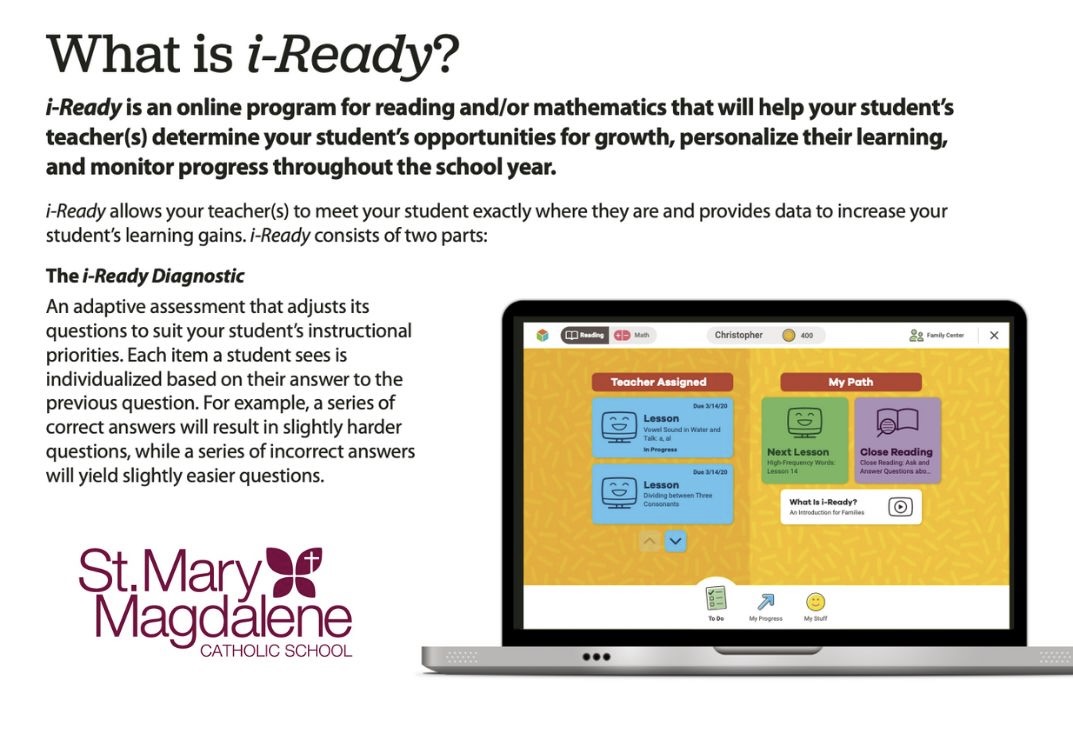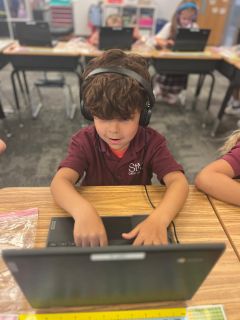
Technology is entwined in almost every part of our culture, impacting the way we live, work, play and most importantly, learn. St. Mary Magdalene School recognizes that integrating technology into our classrooms is an effective way to connect with students of all learning styles; it enhances collaboration between students and faculty; and it helps prepare students for future success.
Using technology in our classroom gives faculty the opportunity to develop students’ digital citizenship skills, helping them learn how to use technology responsibly. Throughout the campus, modern devices such as interactive whiteboards, iPads, laptops, Chromebooks, and TVs with Apple SmartHubs are used with applications that are directly related to what students are learning in the classroom.
We have adopted Google Apps for Education as the school’s cloud platform, allowing for any time, anywhere collaboration and sharing. Our faculty has received professional development on Google Apps and passed the Google Level 1 Certification.
Additionally, St. Mary Magdalene School has chosen FACTs as our student information system. Students and parents can log in to FACTs to view class schedules, homework, calendars, grades, etc. at any time.
Technology plays a key role in our learning community, supporting students and faculty in the pursuit of discovery, innovation, and collaboration. We’re proud to be a tech-savvy institution!
TECH QUESTIONS? Email Sarah Taylor, taylor@stmm.net.
 CELL PHONE POLICY
CELL PHONE POLICY
If a student chooses to bring their cell phone to school, he/she will be asked to “park” their cell phone an assigned cell phone pocket holder for the day.
The cell phone will be retrieved during homeroom at the end of the day.
If a faculty/staff member sees a student’s cell phone, s/he will confiscate it and give it to the Administration.
Cell phones taken from students will be returned to the parents in the main office. When calls are necessary during the school day, students are to obtain permission to use the telephone in the office from both their classroom teacher and the school administrative assistant. Messages will be delivered to students during the day in the event of an emergency
The above school policy will be upheld in our middle school with absolute consistency.
Updated: August 2022
Internet Safety Information
-
StMM utilizes the Hāpara Instructional Suite to ensure our students are safe while accessing online information. Teachers utilize this system to monitor student activity on their school issued Chromebook, while on the school's network. Click HERE for more information.
Resources
Click HERE for an overview of how to use the FACTS Family Portal.
Password to view the video is Portal